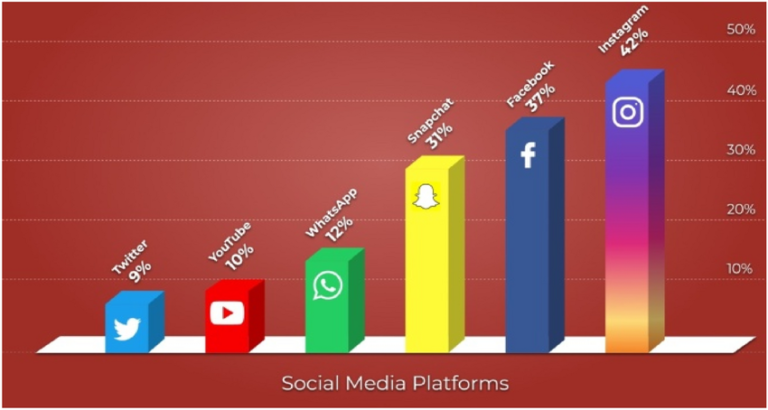3D Printer Thermal Runaway: How to fix it
Thermal Runaway Issue: Image Source: wevolver.com
Thermal runaway is a serious concern that can arise during the operation of an FDM 3D printer, potentially harming the printer’s components or even causing a fire. Recognizing, preventing, and addressing thermal runaway is essential for safe and effective 3D printing.
Thermal runaway is a hazardous situation wherein the heating elements of the printer, such as the hotend or heated bed, rapidly escalate in temperature beyond control. This escalation can inflict significant damage to the printer and, in severe instances, lead to fires. Understanding the causes of thermal runaway, implementing preventative measures, and troubleshooting and resolving related issues are vital aspects of maintaining a safe and functional 3D printing environment.
This article delves into the various factors that can trigger thermal runaway, provides insights into measures to prevent its occurrence, and offers guidance on identifying and rectifying issues associated with this phenomenon. Equipping yourself with knowledge about thermal runaway empowers you to safeguard your 3D printer’s integrity and ensure its optimal performance over time.
What is exactly Thermal Runaway?
Thermal runaway is when things get a little too hot to handle. Imagine a situation where something that’s supposed to get warm ends up getting way too hot because it’s generating more heat than it can handle. This happens when the heat being produced by a device or component exceeds its ability to cool down. For example, in batteries like lithium-ion ones, this can be a real problem.
Now, think about 3D printing. There’s a part called the hotend that’s responsible for heating the material so it can be printed. Sometimes, this hotend can go haywire and heat way beyond what it’s supposed to, thanks to thermal runaway. This can happen with the heated bed too, not just the hotend.
When thermal runaway kicks in during 3D printing, it’s bad news. The temperature shoots up uncontrollably, risking damage to the printer itself. Picture melted plastic parts or fried electronics. In extreme cases, it can even lead to fires, which is a huge safety concern. So, keeping thermal runaway in check is crucial for both the printer’s health and the safety of everyone around it.
What are the causes of Thermal Runaway?
Thermal runaway in 3D printers can be quite the puzzle, so let’s break down the causes in a more digestible way:
1. Faulty Temperature Sensors
These little sensors (thermistors or thermocouples) are like the eyes of the printer, keeping tabs on how hot things are. But over time, they can get a bit wonky and not report the temperature accurately, causing the control board to lose its grip on regulation.
2. Loose Connections or Damaged Wiring
Just like a loose plug can mess with your electronics at home, loose connections or damaged wiring between the temperature sensor and the heating element can throw the whole system off. If the sensor loses its link to the control board, it’s like playing a game of Hot Potato with the heating element’s temperature.
3. Inadequate Cooling Systems
Imagine trying to cool down a room with a broken AC—things heat up fast. The same goes for 3D printers. If the cooling system (fans and heat sinks) isn’t doing its job, heat builds up and the temperature goes haywire.
4. Mechanical Mishaps
When parts like the extruder get jammed, it’s like a traffic jam for the filament. The heat keeps building up, but there’s nowhere for it to go. This sudden heat spike can trigger thermal runaway faster than you can say “Print me a cookie cutter.”
Understanding these triggers is key to keeping your 3D printer running smoothly and safely. It’s like knowing the warning signs for your car—catching these issues early can save you a lot of headaches (and potential fires).
How to Prevent Thermal Runaway in 3D Printing?
1. Regular Maintenance Checks
- Inspect temperature sensors, heating elements, wiring, and connectors for damage or wear regularly.
- Ensure temperature sensors are securely attached to heating elements to avoid inaccurate readings.
- Look for signs of wear or damage on heating elements like cracks or corrosion.
2. Utilize Firmware Safety Features
- Enable thermal runaway protection in your printer’s firmware settings.
- This feature monitors temperature fluctuations and shuts down the printer if abnormalities are detected.
- Configure parameters like temperature deviation, duration, and action to suit your printer model.
3. Test Thermal Runaway Protection
- Disconnect the thermistor or temperature sensor to test if the protection feature is active.
- If active, the printer should shut down and display an error message after a specified time.
4. Consider Hardware Upgrades
- Upgrade temperature sensors to higher-quality options like platinum resistance thermometers for accurate readings.
- Use silicone socks to insulate hotends and maintain stable temperatures, reducing fluctuations.
- Improve cooling systems with powerful fans and larger heat sinks to dissipate heat effectively.
- Invest in reliable power supply units (PSUs) with safety features to ensure consistent power and temperature control.
Implementing these preventive measures can significantly reduce the risk of thermal runaway in your 3D printer, ensuring a safer and more reliable printing experience.
Troubleshooting Thermal Runaway Issues
Identifying Symptoms and Causes
- Recognize Unexpected Temperature Fluctuations: Keep an eye out for unstable temperatures in your 3D printer’s hotend or heated bed, indicating potential issues with the temperature control system like faulty sensors or heating elements.
- Monitor for Printer Shutdowns or Error Messages: Many printers have safeguards against thermal runaway and will shut down or display error messages when triggered, signaling a thermal runaway problem.
- Watch for Physical Damage: In severe cases, excessive heat can visibly damage components, leading to melted plastic parts or discolored metal elements.
Determining Root Causes
- Inspect Printer Components: Take a closer look at your printer’s hardware and firmware settings to identify potential causes like faulty sensors, damaged wiring, inadequate cooling, or software/firmware glitches.
- Review Firmware Settings: Check the firmware settings to ensure they align with your printer’s specifications and are not causing temperature control issues.
- Review Slicing Software Settings: Ensure that the settings in your slicing software are optimized for your printer’s hardware and capabilities, as improper settings can contribute to thermal runaway.
Resolving Hardware Issues
- Address Faulty Temperature Sensors: Use a multimeter to check sensor resistance at room temperature and replace any sensors showing significant deviations from expected values.
- Fix Loose Connections or Damaged Wiring: Look for signs of damage like fraying, loose connections, or corrosion in wiring and connectors. Replace damaged parts and use high-quality, heat-resistant wires for stability.
- Improve Cooling Systems: Clean air vents and fans, ensure heat sinks are properly installed, and consider upgrading cooling systems for better heat dissipation.
- Address Mechanical Failures: Resolve issues like jammed extruders or stuck heated beds by cleaning, realigning, and repairing mechanical components as needed.
- Seeking Professional Assistance
- Consult a Professional Technician: If you’re unsure about diagnosing or fixing the problem yourself, seek assistance from a professional technician or your printer’s manufacturer.
- Follow Manufacturer Guidelines: Adhere to manufacturer-recommended procedures and guidelines for maintaining and troubleshooting your 3D printer to ensure safety and optimal performance.
- Preventing Recurrence
- Regular Maintenance: Implement a regular maintenance schedule to inspect and clean printer components, ensuring optimal functionality and preventing potential issues.
- Firmware Updates: Keep firmware updated to the latest version provided by the manufacturer to address known issues and improve system stability.
- Monitor Printer Performance: Continuously monitor your printer’s performance, temperature readings, and any warning messages to catch potential issues early and prevent thermal runaway.
By following these steps and staying vigilant about your 3D printer’s performance, you can effectively troubleshoot thermal runaway issues, prevent recurrence, and maintain the safety and performance of your equipment.
SelfCAD: Best 3D Printing Software in 2024
SelfCAD: Best 3D Printing Software in 2024: Image Source: selfcad.com
SelfCAD is renowned as one of the best 3D printing software options available. One of its key features is the all-in-one platform, combining 3D modeling, sculpting, and slicing tools in a single package. This eliminates the need for multiple software programs, streamlining the design and printing process.
SelfCAD offers a wide range of powerful tools for creating intricate 3D models, including parametric modeling, mesh editing, and advanced sculpting capabilities. Its intuitive interface and extensive library of pre-designed models and shapes make it easy to bring your ideas to life.
Moreover, SelfCAD’s integrated slicing feature ensures seamless preparation for 3D printing, optimizing prints for quality and efficiency. With its affordability and comprehensive feature set, SelfCAD is a top choice for anyone looking to dive into 3D printing and design with confidence.
Conclusion:
Thermal runaway is a serious issue for 3D printer users, potentially causing printer damage and fire hazards. Preventative steps like maintenance, firmware safety features, and hardware upgrades help reduce this risk. Knowing how to troubleshoot and address thermal runaway problems is crucial for printer safety and performance, ensuring a smoother 3D printing experience.