Reimagine Your Travels with AI Editing Tools

Travel photos are often a visual treat, capturing extraordinary moments and landscapes that pique our wanderlust. The allure of these images is undeniably linked to the captivating locations they showcase. Yet, with the advent of AI technology and sophisticated image editing tools, a whole new dimension of creativity emerges.
These tools allow you to seamlessly remove yourself from your travel photos and introduce entirely new backgrounds, offering a fresh perspective on your adventures. Such capabilities can serve a dual purpose; they assist in trip planning by visualizing potential destinations and help businesses convey their ideas more effectively. A prime example of this is BGremover from VanceAI. BGremover Background Remover edits photo background like an expert. Along with various other AI art tools, it empowers individuals and companies alike to explore new horizons in visual storytelling.
Also Read: How does Corporate travel Management tool Helps you in Business travel.
How to Extract the Subject from an Image
You can use BGremover and its PNG Maker online on the VanceAI website to edit backgrounds easily.
Step 1: Access the provided link, which will take you to the webpage. Once on the page, simply click on the “Start Now” button to proceed.
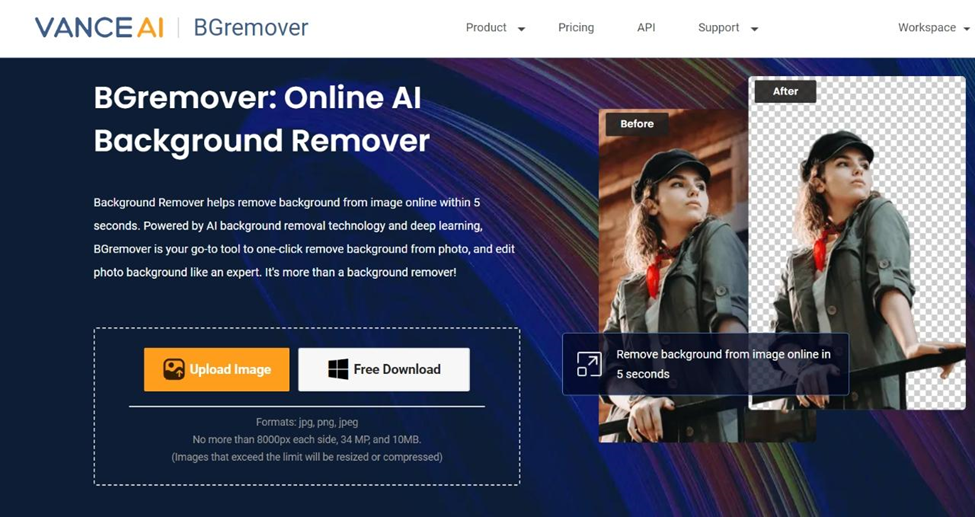
Image Credit: VanceAI
Step 2: Afterward, upload the image you intend to modify and specify any particular elements you wish to highlight within the image. Once you’ve made your selections, click on the “Start to Process” button.
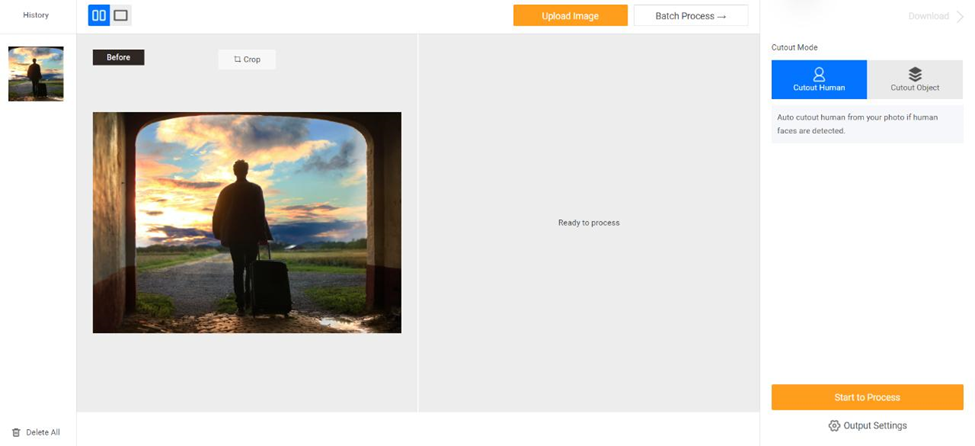
Image Credit: VanceAI
Step 3: Within a few seconds, the modified version of the image will appear on your screen. To obtain this edited image, all that remains is to click on the “Download Image” option.
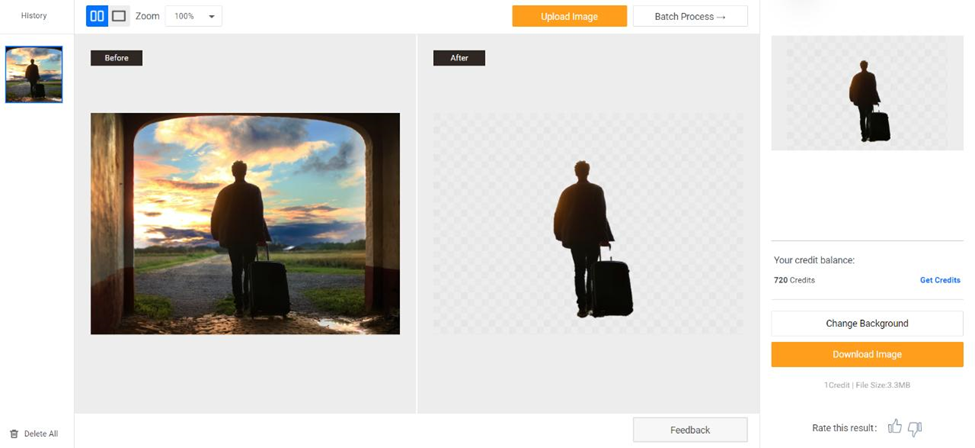
Image Credit: VanceAI
Once you’ve successfully eliminated the background, you can add a new background to the image and use the brush tool to make minor adjustments to the image. Click on the “Change Background” button to access Background Changer.
This tool provides users with the ability to introduce a new background into the image. Alternatively, if you’d rather keep the subject on its own, you can directly download the image.
For this guide, we will make minor adjustments to the image and download it without adding a new background. We will do that in the next section.
Step 4: After getting to the editor mode by clicking on Change Background, you can click on the “Reserve” option and use the brush tool to fix the missing part of the subject. In this example, it is the handle of the bag.
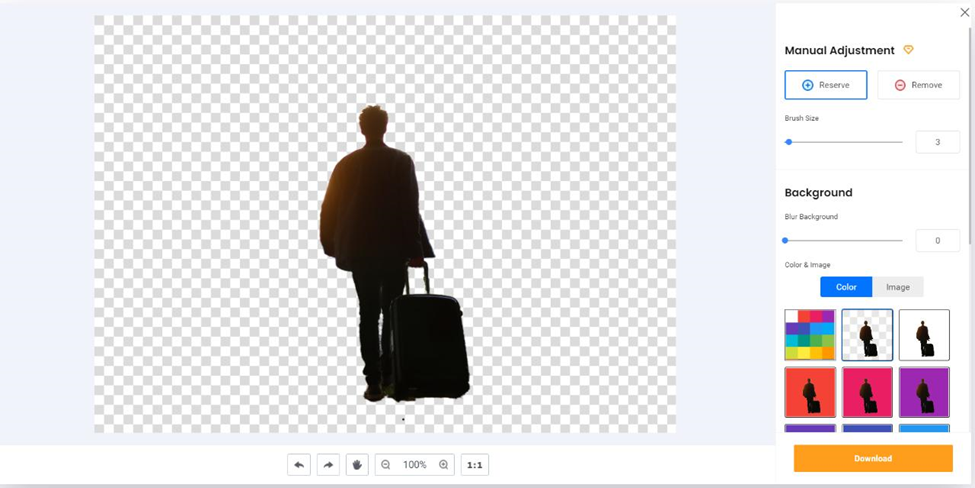
Image Credit: VanceAI
Step 5: Use the Download button at the bottom to save the image as it is.
Use VanceAI Art Generator to Transform Travel Photos
VanceAI Art Generator is an innovative AI tool that swiftly produces new visuals using text prompts and reference images. It offers users the flexibility to choose from a variety of image and art styles, enabling the creation of unique and captivating visual content in a matter of seconds. This tool opens up endless creative possibilities for individuals and businesses seeking to enhance their visual storytelling.
Step 1: Use the link given above ro go to the webpage of the AI Image Generator tool. There, you can click on the button given to go to the Workspace.
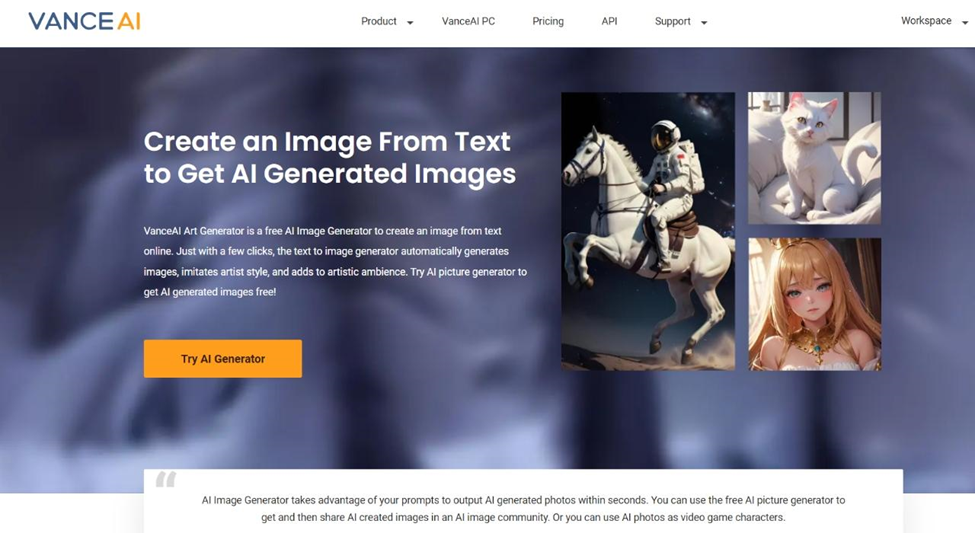
Image Credit: VanceAI
Step 2: Once there, you can type a simple text prompt according to your requirements. Scroll down and access the advanced settings. There, you can upload the previous image as the reference. You can also choose from various image styles. Click on “Generate Now” to get started.
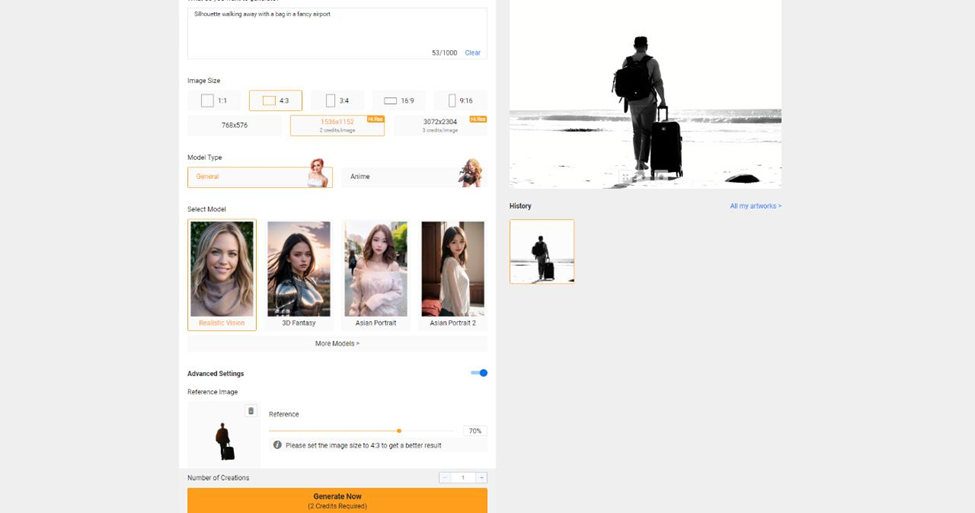
Image Credit: VanceAI
Step 3: After a few seconds, you should have your image ready and displayed on the Workspace. Click on the download icon to save the image on your device.
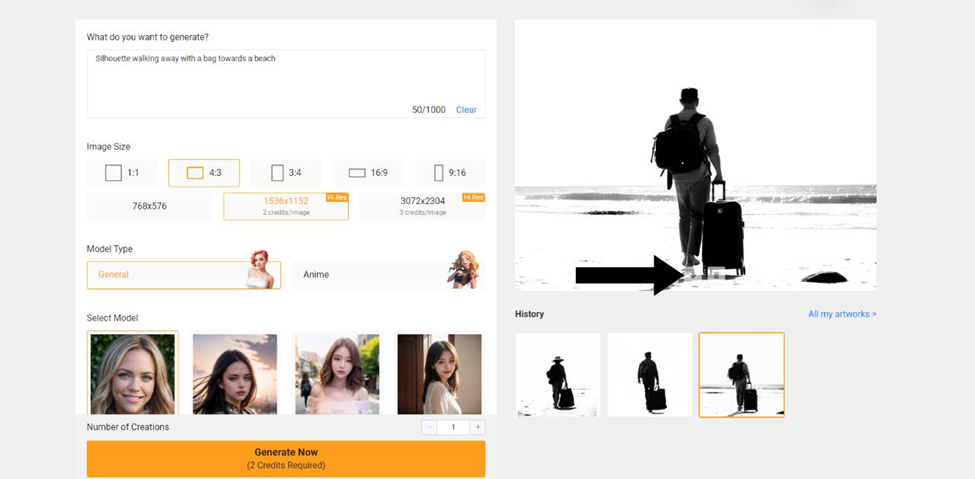
Image Credit: VanceAI
Uses of Artistic Travel Photos for Professionals
Artistic travel photos have a multitude of professional applications, offering a visual advantage in various contexts. Travel bloggers can utilize these captivating images to narrate their adventures and engage their readers. In the realm of social media marketing, businesses and influencers find them invaluable for promoting destinations, products, or services with eye-catching visuals. Graphic designers incorporate them into diverse projects, from brochures to websites, enhancing their visual impact. Moreover, tailoring a professional leaflet distribution in London to include artistic travel photos can create a striking impression, capturing the essence of destinations in a way that words alone cannot. This specialized approach showcases your travel’s beauty and provides a visual narrative that can inspire and attract a London-based clientele.
Travel agencies benefit by showcasing enticing destinations to attract potential clients. Photographers can monetize their work on stock photography platforms. Professionals giving presentations can infuse creativity and appeal into their content. Moreover, tourism boards and organizations effectively promote their regions using these visually striking travel photos. In each of these scenarios, these images become powerful tools for storytelling and engagement, offering an array of benefits.
Paid Plans for VanceAI Online
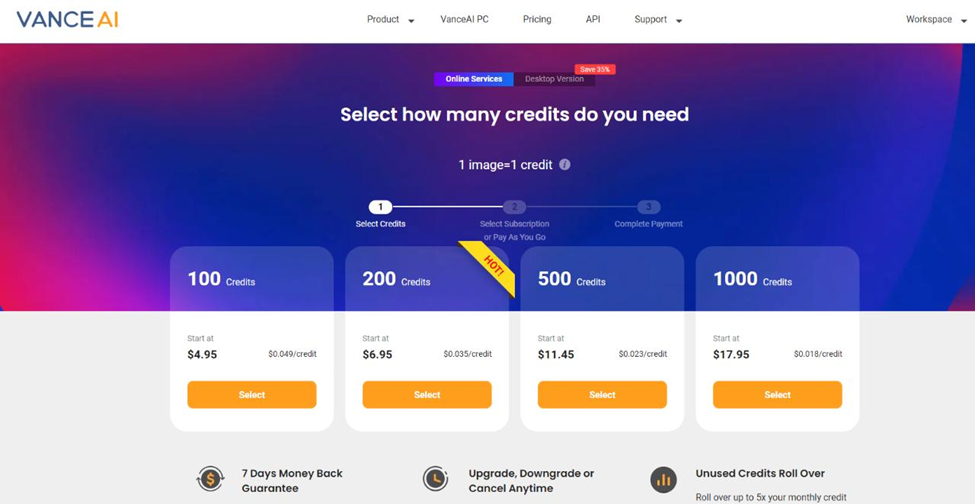
Image Credit: VanceAI
After registering for a VanceAI account, you’ll receive a complimentary allocation of three image credits every month, at no cost to you. These credits act as your ticket to explore the platform’s entire array of tools without any additional expenses. However, for users desiring a broader range of features and choices, VanceAI provides subscription packages for purchase. Among these attractive options, one option stands out with an exceptionally affordable price of just $4.95 per month. By selecting this subscription, you’ll unlock a substantial allotment of 100 image credits monthly. With such a generous credit allowance, you’ll enjoy unparalleled flexibility, enabling you to edit numerous images according to your specific requirements.
Additional Choices From VanceAI
The VanceAI Image Enhancer plays a vital role in enhancing the visual allure of edited images that have undergone BGremover processing. This essential tool elevates image quality without altering their dimensions. Leveraging advanced AI technology, it refines intricate details, sharpens the images, and enhances overall image quality.
Maintaining top-notch quality for the main subject is essential for engaging viewers’ attention. Particularly in the case of product shots and portraits, image noise is a common challenge, often stemming from complex lighting conditions. To address this issue, users can opt for the VanceAI Image Denoiser, which effectively reduces unwanted noise from images.
Also Read: How to Corporate Hotel rates & Discounts.
Final Verdict
When combined with various artistic VanceAI tools, BGremover can completely transform your images into creative and visually appealing pieces of art. As demonstrated in previous examples, the AI Art Generator enables you to input your desired prompts, and in return, the tool generates captivating and unique visuals that are truly mesmerizing. The possibilities are boundless, from crafting eye-catching social media posts to fulfilling numerous other creative tasks.
This synergy of tools allows users to transcend the boundaries of conventional image editing, unleashing their imagination to create stunning and distinctive content. With VanceAI, the fusion of BGremover and the AI Art Generator opens up a world of possibilities for those seeking to infuse their images with innovation and aesthetic appeal, making each visual project a true work of art.



