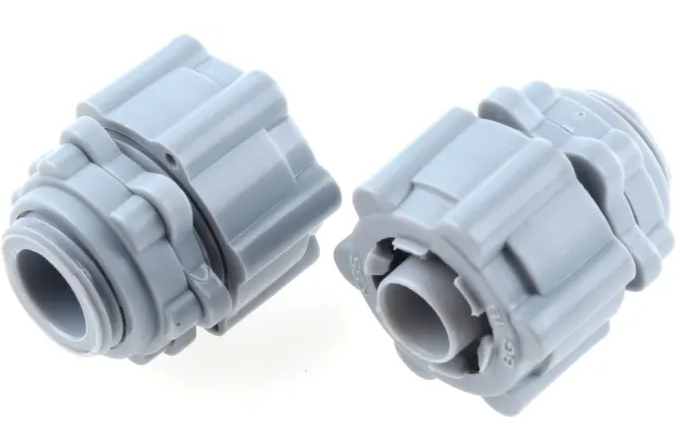Why CRM implementation fails and how to prevent it
Implementing a Customer Relationship Management (CRM) system is often seen as a turning point—a way to streamline processes, better understand customer needs, and increase overall efficiency. But despite the promise, many CRM projects fall short of expectations—or fail completely.
Estimates from industry reports suggest that anywhere from 30% to 70% of CRM initiatives fall short of expectations, depending on how success is measured. That’s a wide margin, but the message is clear: successful CRM implementation isn’t guaranteed by software alone. More often, failures come down to people, planning, and process—not the platform.
In this article, we’ll break down why CRM implementations fail and offer practical steps to help your team avoid common mistakes and set the stage for long-term success.
Common reasons CRM implementation fails
Lack of clear objectives and planning
Too often, companies dive into a CRM implementation without knowing exactly what they want to achieve. Vague goals like “improve sales” or “enhance customer satisfaction” are a starting point—but not enough.
Effective CRM planning requires clearly defined, measurable objectives. Think along the lines of reducing customer churn by 20% within a year or cutting sales cycle length by 15%. These specific targets help guide decisions throughout the rollout.
Skipping the planning phase or rushing it usually results in poorly organized data migration, delayed deployment timelines, and incompatible tech stacks. A successful CRM project starts with a detailed roadmap that outlines phases, roles, responsibilities, and what success should look like at each stage.
It’s also essential to think ahead. Will the CRM support your business as it scales? Can it handle new integrations, growing customer bases, or multi-regional teams? Planning with the future in mind is just as critical as managing present needs.
Low user adoption and team resistance
No matter how powerful a CRM is, it won’t work if people aren’t using it. One of the biggest stumbling blocks in any CRM project is internal resistance—often caused by poor communication, lack of clarity, or insufficient training.
The key is to bring users into the conversation early. Don’t wait until go-live day to introduce the tool. Involve employees in the evaluation process, gather feedback about their daily workflows, and explain how the CRM will actually help them—not just the company.
And don’t treat training as a checkbox. Create ongoing education paths that are tailored to different roles, and ensure there are resources like how-to videos, guides, and help desks available long after the initial rollout.
Consider appointing team champions who can support peers during the transition. These advocates can share quick wins, offer peer-to-peer coaching, and help bridge the gap between users and project leads.
Also, celebrate small victories along the way—such as hitting a data migration milestone or seeing improved follow-up rates. Recognizing these early successes helps maintain momentum and morale.
Key strategies to ensure successful implementation
Define success metrics and align teams
Start by asking: What does success really look like? Set concrete KPIs across departments and make sure everyone agrees on how to measure them. These can include things like the number of deals moved through the pipeline, customer retention rates, or first-response times on support tickets.
But metrics are only useful if teams are working toward the same goals. Alignment between marketing, sales, and customer service is crucial. Misaligned definitions—like what counts as a qualified lead—can undermine even the most well-built CRM.
Shared objectives help unify efforts. Features like WhatsApp automation can also play a role here, keeping communication consistent and reducing friction between departments.
Encourage open forums and feedback loops throughout the process. A regular cadence of team check-ins, update sessions, and strategy reviews can keep everyone informed and invested.
Documenting a CRM playbook—a centralized guide with definitions, workflows, and best practices—also helps reinforce consistency and smooth onboarding for new hires.
Customize the system to fit your workflow
Most CRMs come with a default setup that’s meant to be adapted—not adopted blindly. Failing to tailor the system to your team’s actual needs is a recipe for disengagement.
Customization doesn’t need to be complicated. Start with the basics: adjust fields, set up custom reports, and build dashboards that reflect how different departments work day-to-day.
Smart automations, like chatbot integrations on WhatsApp, can ease manual burdens and improve response times. When repetitive tasks are handled in the background, your team can focus on what really matters—customer relationships.
At the same time, avoid overcomplicating things. Too much customization can make the system hard to use. The best CRM setups are intuitive, lightweight, and designed with users—not just managers—in mind.
It also helps to build role-specific interfaces. For example, sales teams should see pipeline stages and upcoming meetings, while support staff might focus more on case resolution workflows. Giving each team exactly what they need helps adoption and productivity.
Conclusion: building a CRM strategy that sticks
Implementing a CRM system isn’t just about rolling out a new tool—it’s about changing how your business engages with its customers. And that kind of change requires leadership, communication, and a deep understanding of your internal processes.
Start with a clear vision. Include your people in the journey. Measure what matters. And build a system that supports—not interrupts—the way your team already works.
Done right, CRM implementation can become a catalyst for growth. It’s not just a back-end upgrade—it’s a strategy that touches every part of the business, from first touchpoint to long-term loyalty.
The companies that succeed are the ones that view CRM not as a checkbox, but as a continuous opportunity to improve. They adapt, refine, and stay close to their users.
Because in the end, the best CRM is the one your team actually wants to use—and the one that helps you stay connected to what matters most: your customers.